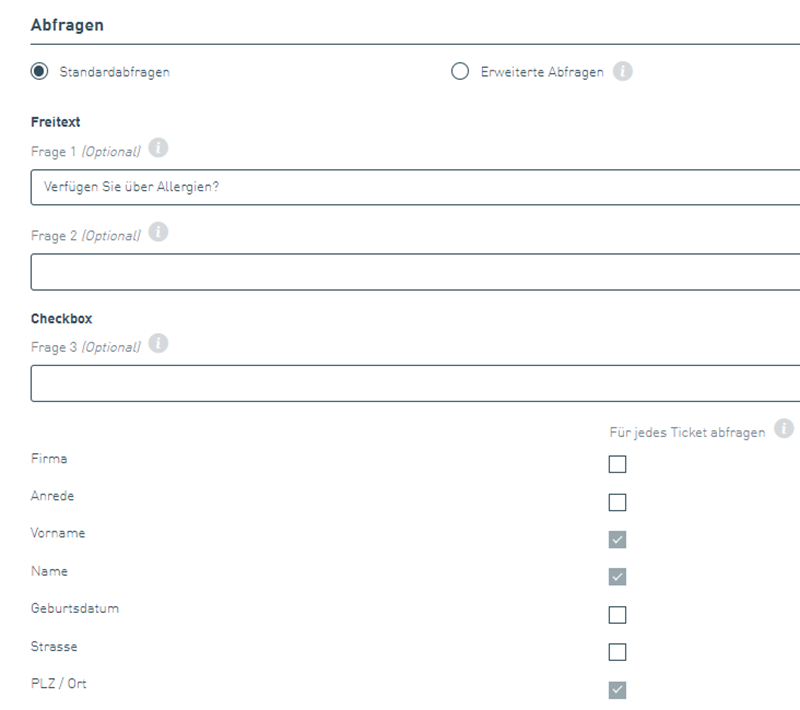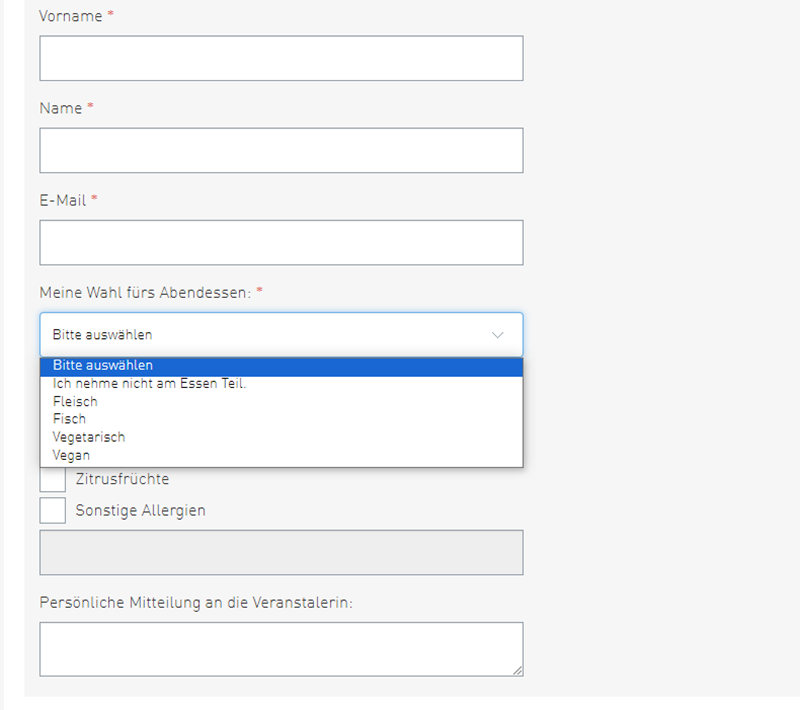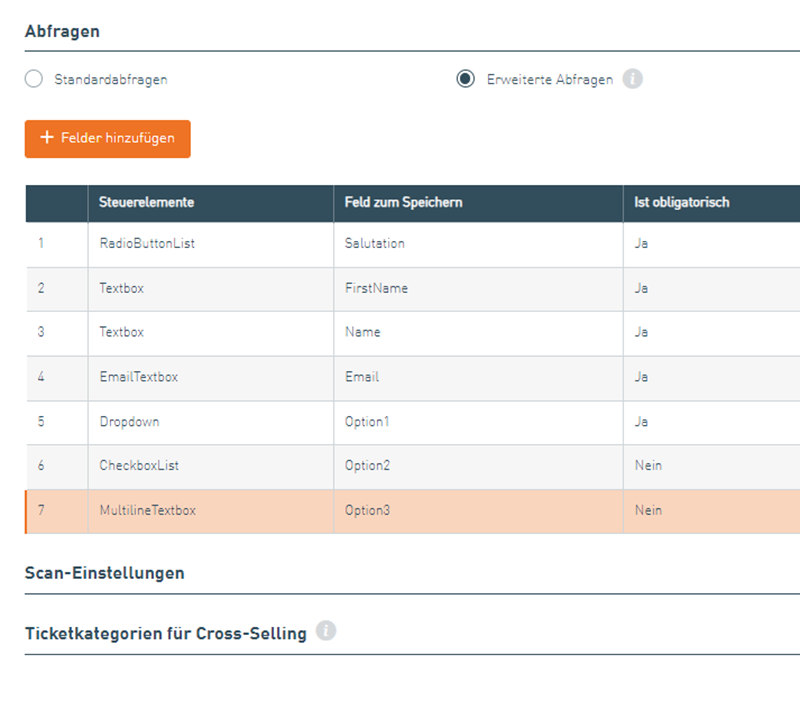Log in to the TICKETINO Cockpit and go to the "Ticket details" page for your event.
Click on the small pencil under "Edit" for the desired ticket category. Then open the "Queries" tab. You can activate common queries and specify whether they should be mandatory fields. You can then view the entries made by your ticket purchasers in the corresponding column of your ticket list.