- Preparation
Copy the sample code from the instructions into a text editor or, even better, into a code editor such as Visual Studio Code and personalize parameters such as Organizer ID and Event ID.
The store plugin is a configurable alternative to the classic integration options such as iframe, organizer ticket store etc. for the integration of ticket sales on your website, but requires minor adjustments to the source code. Don't worry, the modifications are small and hopefully not a big challenge even for non-experts! You can find step-by-step instructions here.
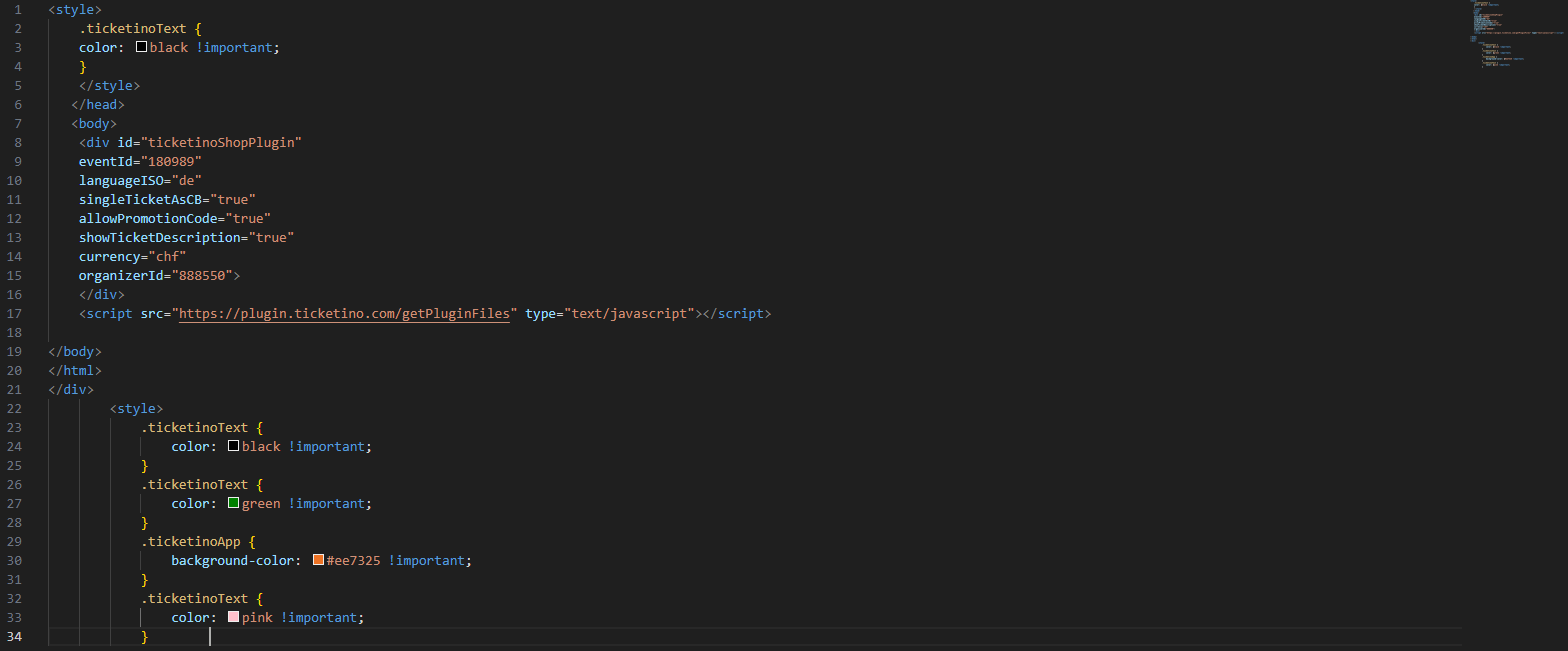
Copy the sample code from the instructions into a text editor or, even better, into a code editor such as Visual Studio Code and personalize parameters such as Organizer ID and Event ID.
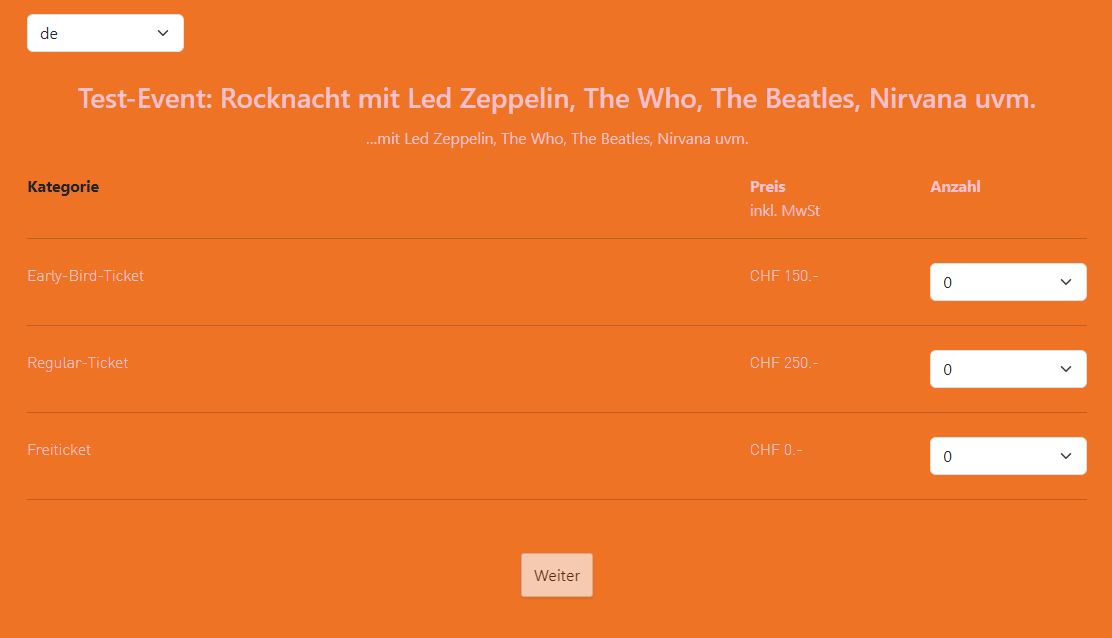
2. Optical modifications
The instructions show you how to make visual modifications. Background color of the store, colors of the texts, buttons and much more can be set according to your ideas. These settings are also easiest to make in a code editor such as Visual Studio Code. This way you can ensure that the store plugin can be seamlessly integrated into your website.
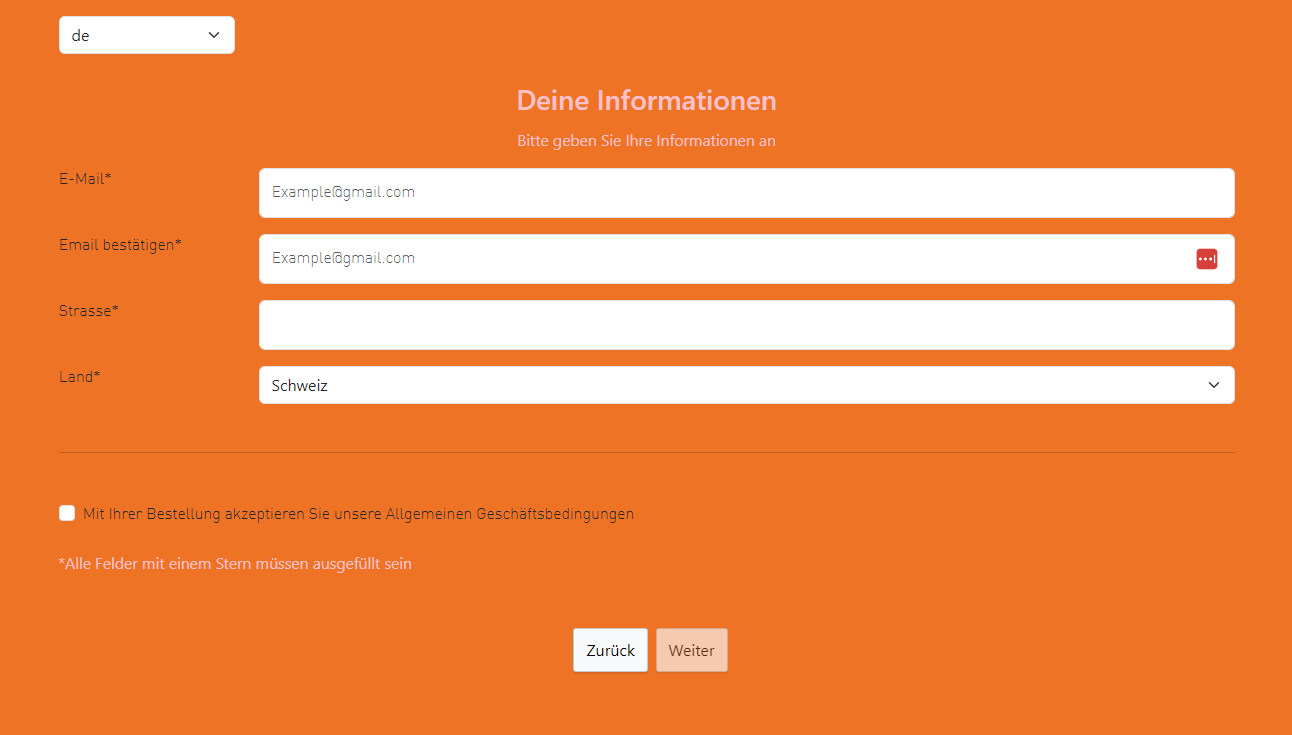
3. Functional modification
In addition, a wide range of functional changes can be made to the ordering process. Whether reducing the number of queries, hiding the ticket insurance option or removing the promo code field, many things are possible.
For further information on this topic, we also recommend our website for female developers. If you have any questions, you can contact us at any time by e-mail at info@ticketino.com, or by telephone on +41 43 500 40 80 (CH) / +49 30 201 696 006 (DE). For more technically complex questions, we recommend that you use the developer support contact form as an alternative.