This is how it is done:
1. Log in to the TICKETINO Cockpit with your organizer login.
2. Click on your name in the lower left corner and select the option "User management".
There are many minds behind the organization of an event. Your team members must also have access to your TICKETINO account, but you don't want to share your own login data or perhaps not grant them all editing rights? No problem! In the TICKETINO Cockpit you can add other users to your organiser account and grant them access rights.
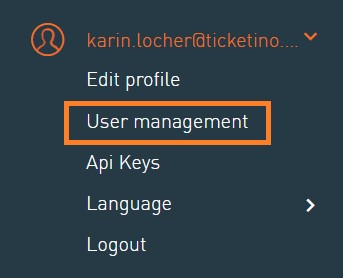
1. Log in to the TICKETINO Cockpit with your organizer login.
2. Click on your name in the lower left corner and select the option "User management".
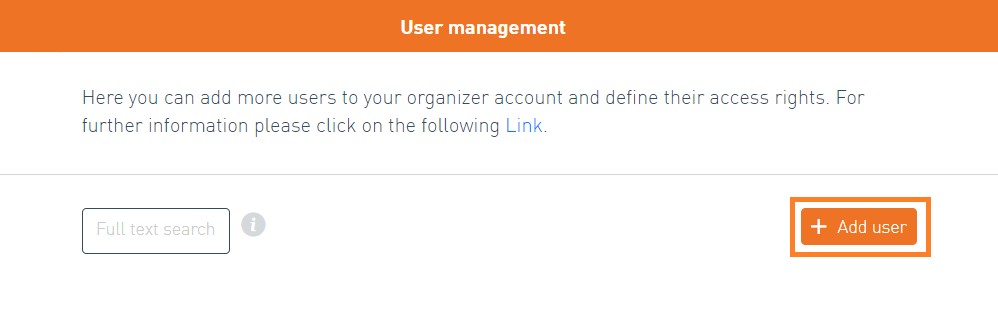
3. On the right, click on the orange button "Add user" and enter the email address of the person you want to add as a user. An e-mail will be sent to the new user.
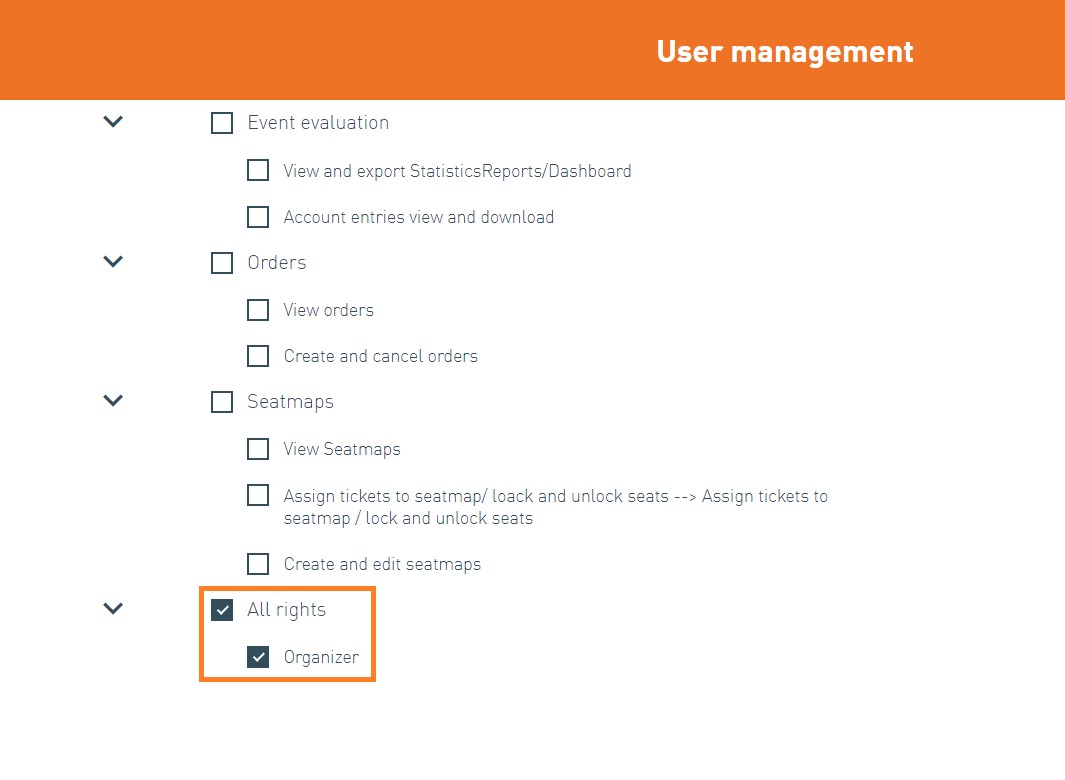
4. Now the newly added user is listed under "User Management". Click on the "edit" icon on the far right to assign access rights to the respective users. If you want to assign all rights to a user, you do not have to check all fields, but you can simply select the option "all rights" at the bottom.
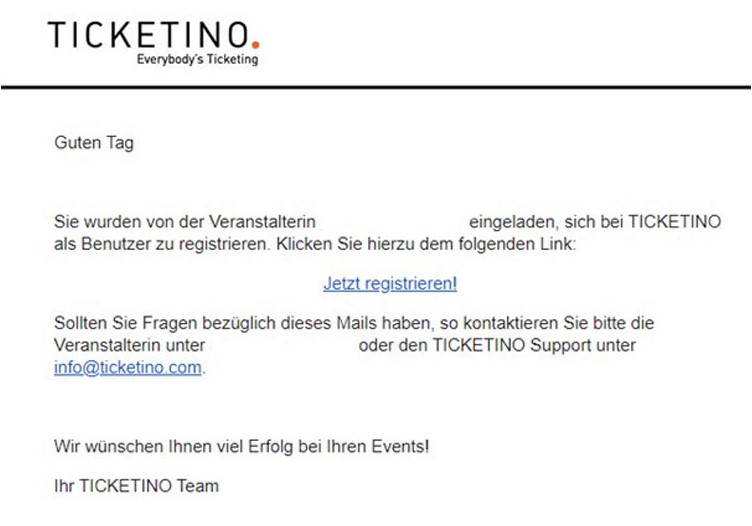
5. To access the assigned rights, the user must have an account with TICKETINO. In the e-mail sent to him, the user will be asked to register with TICKETINO.
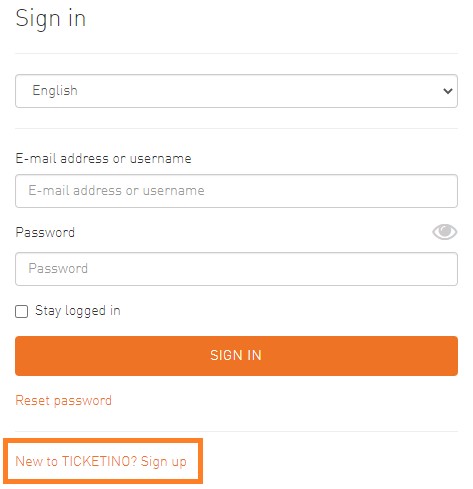
6. If no account is known under the given address, the user must click on "New to TICKETINO? Sign up" and register with a new account at TICKETINO.
7. Does the added user already have a TICKETINO account under the given address? Then the person only must log in with his or her login data.
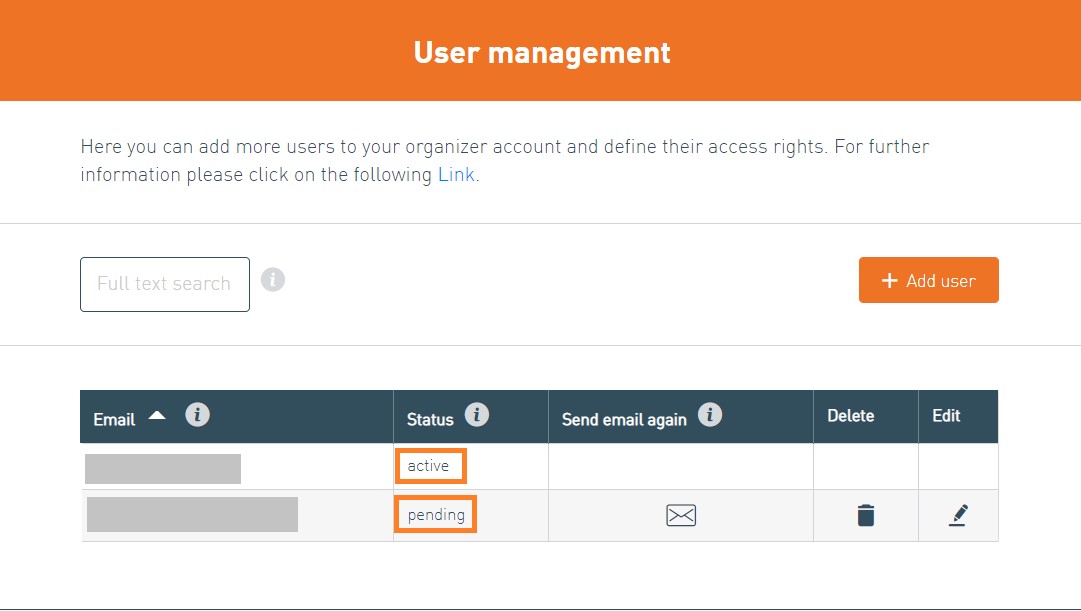
8. As soon as the user has logged in or newly registered, the user is active. The status "pending" means that the registration has not yet been completed. In this case you can click on the e-mail icon on the right and send another e-mail as a reminder.
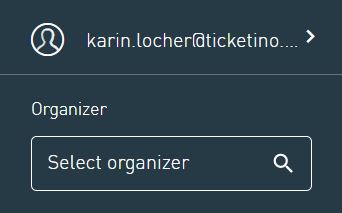
9. If the newly added user wants to access your organizer account, he or she must log in with his or her own login data and select your account in the lower left corner. And then the access is granted!